How to Change Blogger Navbar With Firefox Referral
- Hide Your Blogger Navbar First , code hire
- Copy and Paste code below at UPPER #header
#navfirefox{
height:30px;
background:#C3FE7C url(http://tomirizaldi.googlepages.com/firefox.jpg) repeat-x;
line-height:30px;
margin-top: 0px;
margin-right:0px;
}
------------------------------------------------------------------------------
Step II
- Copy and Paste Code Below At UPPER {div id='header'} or {div id='header-wrapper'}

Step III
Change Red Color code With your FireFox Referral Code (text)
Note : Warning! , backup ALL your template before using this trick
ALL done!!




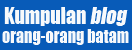



0 comments:
Post a Comment