How to Change Images Blogger Templates
Change Your Blog Template to Kubrick 3 Columns Template. (download from hire)
After UR Finish Change Template , Download JPG Images U Want Use and Extract RAR File
Upload Images to GooglePages or Other
For Googlepages Upload Images, klick Upload--->Browse--->Chose Images File (JPG) ,After upload Complete , Right klik file -->Properties, and copy /paste File Location (best-->save in txt file ),
All JPG File (4 File)
Then Log in To Blogger , Go To Template , Edit HTML, Scroll Down
Change Background
at body Change HTTP://................ Address.... (copy paste New file location for bgcolor.jpg)
at #outer-wrapper Change HTTP://.......address.....( for file bgwide.jpg)
at #header-wrapper change HTTP://........address......(for file header.jpg)
at #footer-wrapper change HTTP://..........address.........(for file footer.jpg)
last click Preview
then Click Save template



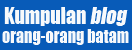



0 comments:
Post a Comment